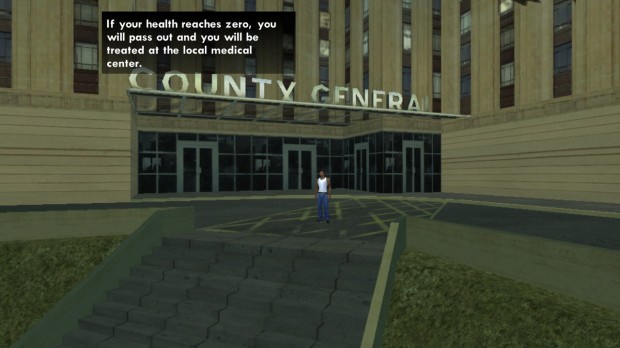If you’re a Playstation fan, you’ve probably played a game in the Grand Theft Auto (GTA) franchise. Heck, if you’re a video game fan, you’ve probably played a game in the GTA franchise. Rockstar Games is no newbie when it comes to Android (In 2013 they released several games, including 2 other ones from the GTA series), but most recently they released possibly the most advanced game yet: Grand Theft Auto: San Andreas.
One caveat in this review is that I haven’t played the console version, so I won’t be doing much comparing; this is a review based solely on the merit of the Android version. So how does it stack up? Let’s take a look.
First you need to download it from the Play Store; this is going to take a while because after the initial download, there are several additional files (as with most graphically intense games). I recommend doing it over WiFi. That said, it’s surprisingly small. For comparison’s sake, San Andreas’ file size is 29.86MB on disk. Google+ is 45.94MB. I’d say that’s pretty impressive, espeically because the in-game graphics look really good. I’d say they are pretty comparable to the PS2 or Xbox.
Once the game is downloaded, it’s time to play. You are CJ, a character that decides to move back to CA from the East Coast, and you waste no time getting into trouble. The missions are classic GTA- talk to someone, get a job, maybe beat up some people or steal a car along the way. Head back to home base to save your progress.
The game gives you the option to save two ways: locally, or in the cloud. This requires a login before you start playing. You can go back anytime and login, but luckily the game doesn’t require it.
Controls
The nice part about not having a set controller is you have a little more flexibility when it comes to controls. You can completely customize them at any point during the game.
It offers you a class touch layout, which places two “analog sticks” in the bottom left and right corners, or you can choose an adaptive layout that changes with the context of the game. You can also choose how you want to steer your vehicles: through buttons, flick, or analog controls.
Beyond the control settings, you have different game modes, display settings, audio settings, and language selection (of which you can choose English, French, Italian, German, Spanish, Russian, and Japanese). I was pretty impressed with the level of effort that went into customizing the game experience. Speaking of…
Gameplay
How is the gameplay? All in all it’s really good. CJ is generally easy to control; you can run around, pick up items by tapping them, scroll through items by tapping the top right of your screen, and look around by swiping. I liked that a lot.
The game is also more than just missions- you actually need to manage your character. When you’re getting low on health, you can sleep or eat to replenish it. The game warns not to eat too much, however, because you will get fat and your health with drain more quickly.
The only issue I had with gameplay was trouble controlling the vehicles, though that might be through my own deficiency (I don’t like to break when I’m driving cars in the virtual world). It takes some getting use to, but there are also on-screen instructions when you first start to help you along the way.
Distractions
I think the best part of the game for me is the distractions. Whenever I fail a mission, instead of starting over I just run around town, wreaking havoc on everything. As interesting sidebar, when you hijack an ambulance or a fire truck, you can go on related missions. If I don’t do those, I do find it’s pretty tough to get money or weapons.
My one major complaint with the game was not a unexpected one, and that’s drain on batter. I found just playing the game for 10 or 15 minutes drained my battery (on a Galaxy S4) between 5-8%. If you plan on playing for hours on end, make sure you have a power source handy.
Conclusion
All-in-all GTA: San Andreas is a lot of fun, looks great, is easy to play, and is true to the GTA name. At $5.99, it might be a lofty price for Android apps in general, but to play a game that was once $50 on the console, I think it’s a fair price. I would recommend it, even if like me, you’re not a huge fan of the series.